Build eye-catching dashboards, visualize maps, organize workflows: turn data into something your clients can quickly and easily understand. Make data accessible, understandable, and available.

Learn how to do it with our CYPEX tutorials!
In the screenshot below, you see how workflows can be represented in an easy-to-understand format:
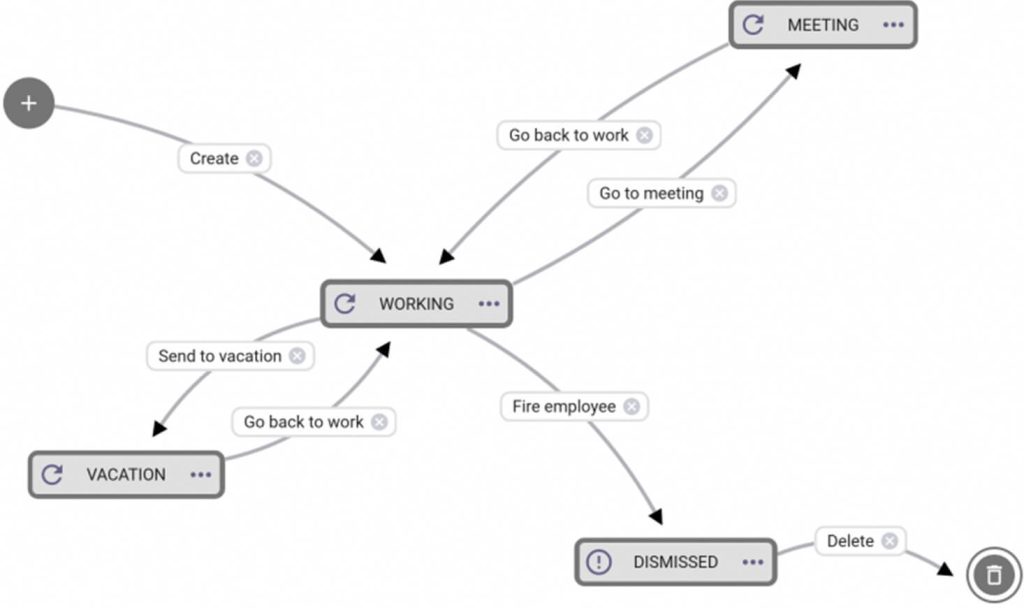
Using a visual to show how your workflows proceed makes it easy to understand why you get the results you do, where things are functioning well and what could be improved. Workflows define what is possible and what is limited; for example, by looking at this workflow you can see how you get back and forth from the status “in a meeting”: by telling the system “Go to a meeting” or “Go back to work”, you can transfer the status of an employee. You can’t, however, change the status directly from “In a meeting” to “On vacation”: because you must first go through the status “Working”, and there is no direct pathway defined between “Meeting” and “Vacation”. In this way, any error messages that come up can be easily understood and debugged.
Employee status is not the only use for workflows. They can also show how, for instance, packages are transferred through a logistics system, or how far along a contract is in the revision and signing process. Using workflows helps you to visually control your systems, avoid communication failures and easily check for errors due to faults in process logic.
Contact our team to find out more about using CYPEX workflows to speed up your processes, streamline communication and increase productivity.
Shorten the time between your customer’s receipt of data and availability of the upshot.
The following example shows how CYPEX was used to set up a management system for cattle and sheep farming products:

From this prototype system, you can see how a farm is enabled to register the farm’s cattle, sheep and goats, and show the proportion of each animal type in an attractive graph. The CYPEX user interface makes it easy to combine different types of data on the same page for comparison and analysis – so, for instance, on this page, you can see not only the animal types but also what sort of tracking systems are used.
Another important feature is that using CYPEX’s PostGIS capabilities, the cattle’s positions can also be tracked, and their location show in real-time using CYPEX.

In addition, a border area can be defined, and an alarm enabled which triggers an email to the ranch manager or responsible employee when an animal leaves the allowed zone:

With CYPEX’s advanced capabilities, the farm manager can substantially reduce time and costs spent on looking for lost animals. Just imagine how CYPEX’s capablities can improve the efficiency of your own systems!
CYPEX is a capable, modern rapid app developer. If you are suffering under the limitations of a legacy system which has become outdated, consider migrating your existing system to CYPEX!
The CYPEX Model Builder is constructed with the feedback process in mind, so it eliminates the need for long chains of command, which foster information loss. By allowing you to quickly form a prototype at a meeting with your customer, building a customer’s app becomes so much easier. The customer will visually see and understand if the result is not what they actually want. Because the feedback loop is close and efficient, your development time drops dramatically and you end up with what you wanted all along: happy customers.
CYPEX workflows minimize loss of information.
Curious about the many ways in which CYPEX could help improve your application development process? Contact our experts to find out more.